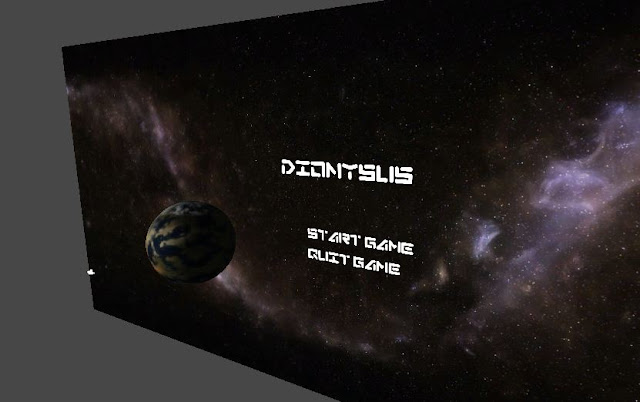found a useful tutorial on texturing for all of us, probably worth a look at wether your an expert or not.
in a nutshell, it hightlight triks and tips on texturing, so for exampile, how can you create a rust effect in a seccond rather than spending hours perfecting it.
hear is the link: http://forums.cgsociety.org/showthread.php?t=373024
Friday, 26 April 2013
Audio and Adobe Audition
OK so i think it about time to show what we will be facing in turms of Audio. So i did some resurch to see what we where up against and so i have come to the conclution below.
Sound effects, while some of it can be edited in Adobe Audition for effects (faid in and faid out and so on) achaly recording the Audio in the first place will prove a challenge. for exampole, while recording can be acheved through a sympole basic micraphone, removing background could prove challenging depending on the sound.
Adobe Audition had a very effective tool of removing the noise but for longer Audio this could prove time consuming as well as frustrating if something where to go wrong. how this works is that Audition creats a sort of "Thermal Imige" of the audio and allows the user to highlight and deleat arias of the audeo, this is created by what freqensies it can pik up and split them up, however, it can be a problem if an unwanted sound where to be present at the same freqency and the sound we would want, there for it not only would it be hiddent, it would be alot harder to remove, not to mention the audio would be changed with the content of the audio we would want, which would be problamatic.
So... in a Nutshell... well have to stick with the basics it would seem. althogh, i do beleve that we have time for the basic effects for the game.
Sound effects, while some of it can be edited in Adobe Audition for effects (faid in and faid out and so on) achaly recording the Audio in the first place will prove a challenge. for exampole, while recording can be acheved through a sympole basic micraphone, removing background could prove challenging depending on the sound.
Adobe Audition had a very effective tool of removing the noise but for longer Audio this could prove time consuming as well as frustrating if something where to go wrong. how this works is that Audition creats a sort of "Thermal Imige" of the audio and allows the user to highlight and deleat arias of the audeo, this is created by what freqensies it can pik up and split them up, however, it can be a problem if an unwanted sound where to be present at the same freqency and the sound we would want, there for it not only would it be hiddent, it would be alot harder to remove, not to mention the audio would be changed with the content of the audio we would want, which would be problamatic.
So... in a Nutshell... well have to stick with the basics it would seem. althogh, i do beleve that we have time for the basic effects for the game.
Light/ Colour Script
using UnityEngine;
using System.Collections;
public class DoorControl : MonoBehaviour {
public bool toggleDoor = false;
private bool doorOpen = false;
private const string strOpen = "Open";
private const string strClose = "Close";
public TextMesh counterTM;
private int counter = 0;
public Light redLight;
public Light blueLight;
public Light greenLight;
public Light orangeLight;
public int currentCycleState = NONE;
public float nextCycleTime = 0f;
public bool enableCyclingOfLights = false;
//public int countTo4 = 0;
// Use this for initialization
void Start () {
}
// Update is called once per frame
void Update ()
{
if ( enableCyclingOfLights )
{
if ( nextCycleTime < Time.time )
{
CycleEachLight();
}
}
else if (toggleDoor)
{
doorOpen = !doorOpen;
if (doorOpen)
{
animation.Play(strOpen);
counter++;
counterTM.text = counter.ToString ();
// when door is opened and the counter changes
// check if the lights need to be changed
UpdateLightsStates( counter );
}
else
{
animation.Play(strClose);
counterTM.text = "Closing Door";
}
toggleDoor = false;
}
}
void CycleEachLight()
{
switch ( currentCycleState )
{
case NONE:
SwitchLightOn ( RED );
currentCycleState = RED;
nextCycleTime = Time.time + 2f;
break;
case RED:
SwitchLightOn ( ORANGE );
currentCycleState = ORANGE;
nextCycleTime = Time.time + 2f;
break;
case ORANGE:
SwitchLightOn ( GREEN );
currentCycleState = GREEN;
nextCycleTime = Time.time + 2f;
break;
case GREEN:
SwitchLightOn ( BLUE );
currentCycleState = BLUE;
nextCycleTime = Time.time + 2f;
break;
case BLUE:
currentCycleState = NONE;
enableCyclingOfLights = false;
counter = 0;
break;
}
}
void UpdateLightsStates ( int count )
{
switch ( count )
{
case 2:
SwitchLightOn ( RED );
break;
case 4:
SwitchLightOn ( ORANGE );
break;
case 7:
SwitchLightOn ( GREEN );
break;
case 9:
SwitchLightOn ( BLUE );
break;
case 10:
enableCyclingOfLights = true;
break;
}
}
private const int NONE = 0;
private const int RED = 1;
private const int ORANGE = 2;
private const int GREEN = 3;
private const int BLUE = 4;
void SwitchLightOn( int lightToSwitchOn )
{
switch ( lightToSwitchOn )
{
case RED:
redLight.enabled = true;
orangeLight.enabled = false;
greenLight.enabled = false;
blueLight.enabled = false;
break;
case ORANGE:
orangeLight.enabled = true;
redLight.enabled = false;
greenLight.enabled = false;
blueLight.enabled = false;
break;
case GREEN:
greenLight.enabled = true;
orangeLight.enabled = false;
redLight.enabled = false;
blueLight.enabled = false;
break;
case BLUE:
blueLight.enabled = true;
greenLight.enabled = false;
orangeLight.enabled = false;
redLight.enabled = false;
break;
default:
//catch all condition
blueLight.enabled = false;
greenLight.enabled = false;
orangeLight.enabled = false;
redLight.enabled = false;
break;
}
}
}
Here is some code Toop and I were thinking of using to make the scene change colour. When you hit the plant, it will make everything that colour.
using System.Collections;
public class DoorControl : MonoBehaviour {
public bool toggleDoor = false;
private bool doorOpen = false;
private const string strOpen = "Open";
private const string strClose = "Close";
public TextMesh counterTM;
private int counter = 0;
public Light redLight;
public Light blueLight;
public Light greenLight;
public Light orangeLight;
public int currentCycleState = NONE;
public float nextCycleTime = 0f;
public bool enableCyclingOfLights = false;
//public int countTo4 = 0;
// Use this for initialization
void Start () {
}
// Update is called once per frame
void Update ()
{
if ( enableCyclingOfLights )
{
if ( nextCycleTime < Time.time )
{
CycleEachLight();
}
}
else if (toggleDoor)
{
doorOpen = !doorOpen;
if (doorOpen)
{
animation.Play(strOpen);
counter++;
counterTM.text = counter.ToString ();
// when door is opened and the counter changes
// check if the lights need to be changed
UpdateLightsStates( counter );
}
else
{
animation.Play(strClose);
counterTM.text = "Closing Door";
}
toggleDoor = false;
}
}
void CycleEachLight()
{
switch ( currentCycleState )
{
case NONE:
SwitchLightOn ( RED );
currentCycleState = RED;
nextCycleTime = Time.time + 2f;
break;
case RED:
SwitchLightOn ( ORANGE );
currentCycleState = ORANGE;
nextCycleTime = Time.time + 2f;
break;
case ORANGE:
SwitchLightOn ( GREEN );
currentCycleState = GREEN;
nextCycleTime = Time.time + 2f;
break;
case GREEN:
SwitchLightOn ( BLUE );
currentCycleState = BLUE;
nextCycleTime = Time.time + 2f;
break;
case BLUE:
currentCycleState = NONE;
enableCyclingOfLights = false;
counter = 0;
break;
}
}
void UpdateLightsStates ( int count )
{
switch ( count )
{
case 2:
SwitchLightOn ( RED );
break;
case 4:
SwitchLightOn ( ORANGE );
break;
case 7:
SwitchLightOn ( GREEN );
break;
case 9:
SwitchLightOn ( BLUE );
break;
case 10:
enableCyclingOfLights = true;
break;
}
}
private const int NONE = 0;
private const int RED = 1;
private const int ORANGE = 2;
private const int GREEN = 3;
private const int BLUE = 4;
void SwitchLightOn( int lightToSwitchOn )
{
switch ( lightToSwitchOn )
{
case RED:
redLight.enabled = true;
orangeLight.enabled = false;
greenLight.enabled = false;
blueLight.enabled = false;
break;
case ORANGE:
orangeLight.enabled = true;
redLight.enabled = false;
greenLight.enabled = false;
blueLight.enabled = false;
break;
case GREEN:
greenLight.enabled = true;
orangeLight.enabled = false;
redLight.enabled = false;
blueLight.enabled = false;
break;
case BLUE:
blueLight.enabled = true;
greenLight.enabled = false;
orangeLight.enabled = false;
redLight.enabled = false;
break;
default:
//catch all condition
blueLight.enabled = false;
greenLight.enabled = false;
orangeLight.enabled = false;
redLight.enabled = false;
break;
}
}
}
Here is some code Toop and I were thinking of using to make the scene change colour. When you hit the plant, it will make everything that colour.
Title Screen
We desided to make a title screen as all games have one so use uead the textures that JJ had made at the start of the porject and also uead the font that we where using for the game in the development stage.
Above is a close up of the planet the JJ made the texture in Photoshop we did not what to use the Hi defanition texture as we where conserned that the game would crach.
Above is the final screen that will be in the game the plant dose spin on and 360 degree rotation.
Monday, 22 April 2013
Possible sound code ?
Hey I know we haven't talked about this butu i thought a possible effect could be once you pick up a plant the beacon component will appear with an invisible collider and using this code:
function OnTriggerEnter(otherObj: Collider){
if (otherObj.tag == "Player"){
audio.Play();
}
}
function OnTriggerExit(otherObj: Collider){
if (otherObj.tag == "Player"){
audio.Stop();
}
}
we could have a sketchy noise pollution type track play whenever you enter the invisble collider I'm trying to work out if i can make it fade in and out kind of thing so i will update if i do. Found this whilst looking for effects stuff
function OnTriggerEnter(otherObj: Collider){
if (otherObj.tag == "Player"){
audio.Play();
}
}
function OnTriggerExit(otherObj: Collider){
if (otherObj.tag == "Player"){
audio.Stop();
}
}
we could have a sketchy noise pollution type track play whenever you enter the invisble collider I'm trying to work out if i can make it fade in and out kind of thing so i will update if i do. Found this whilst looking for effects stuff
Possible colour correction effect code?
using UnityEngine;
using System.Collections;
public class EffectsList : MonoBehaviour
{
public ColorCorrectionCurves[] arrayOfColorCorrectionCurves;
public GameObject mainCameraObject;
void Start()
{
arrayOfColorCorrectionCurves = mainCameraObject.GetComponentsInChildren<ColorCorrectionCurves>();
}
}
using System.Collections;
public class EffectsList : MonoBehaviour
{
public ColorCorrectionCurves[] arrayOfColorCorrectionCurves;
public GameObject mainCameraObject;
void Start()
{
arrayOfColorCorrectionCurves = mainCameraObject.GetComponentsInChildren<ColorCorrectionCurves>();
}
}
Monday 22nd April Discussion
In light of our problems with code to initiate hallucinations effects, it's been agreed that for now we should leave that to a if we can get it done in the end thing.
So instead want we have come up with is :-
Alice - if we can make it so :
-health = 100, and decreases automatically by 1 every second
- a deathspot were health additionally decreases by two every second
Jj -
Working on sound so just a list of sounds we would need (comment if any problems or such)
- door opening/closing
- wind (you could do your whistling effect :P) or a natural atmospheric type sound effect?
- an ambient type tune for background?
Toop-
working on with additional models
- wreckage to jump on kind of thing like to make the game more...dynamic? interesting :D
- atmospheric things bushes and such
Alistair:-
Texturing the A.i.
Modelling a cave to explore -
add like some pathways that go off so its not just a straight cave, something interesting to explore :DDD
Cathleen :-
Modelling Beacon Pick-up items
Adding the picking up code with GUI text to items.
Modelling some interactive natural features (like climbable rocks and possibly vague ruins?)
Robot AI
An update since i asume you are all wondering.
Now that the cilindrical mapping is now properly works, it is progressing much faster than its privious progress. anyway, in a nutshell, it should be done rely soon.
The only consurn would be the animating of the robot, since our expirience of animating is limited (i am speaking in turms of the group as a whole) ether way, whoever does the animation of the AI it would be understandable if it would take an aditional amount of time to finish it.
all in all so far so good.
i am also looking into "Light Baking" in Unity since were going to need it sooner or later.
Now that the cilindrical mapping is now properly works, it is progressing much faster than its privious progress. anyway, in a nutshell, it should be done rely soon.
The only consurn would be the animating of the robot, since our expirience of animating is limited (i am speaking in turms of the group as a whole) ether way, whoever does the animation of the AI it would be understandable if it would take an aditional amount of time to finish it.
all in all so far so good.
i am also looking into "Light Baking" in Unity since were going to need it sooner or later.
Subscribe to:
Comments (Atom)