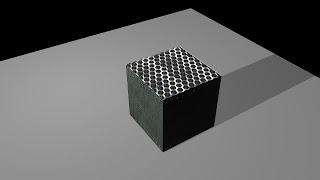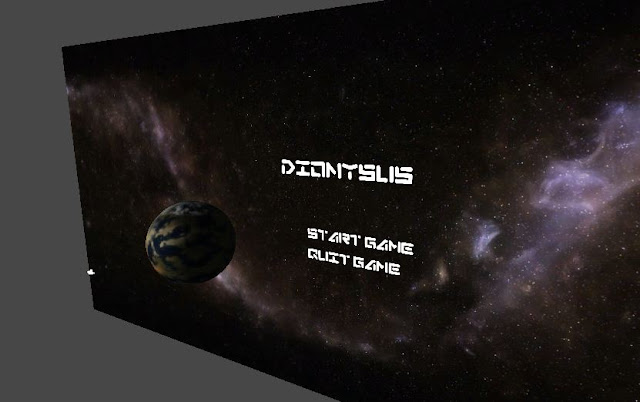Here I will be describing the problems we had with our final instalment of vertical slice of our game Dionysus below you can see the first person controller facing outside the house pod. The added in the fog to hide the rendering of the trees as you can see where crossovers are this position of one of the parts and as you can see it is not their. This will be shown once the plant in front has been eaten also below you can see in the bottom right-hand corner. There is the mini map that Alistair made, which shows the position of the controller with red arrow.
below is a closer up image of previous few above, and their health by the top left-hand corner has also got smaller as decreases over time due to your hunger.
one of our main problems was that when you first eat one of the plants. The mini map will disappear forever and will not return. We looked into this and could not find a solution, even though the mini map was successful and worked well due to perhaps encoding it just disappears.and also, as you can see from the plants being eaten apart are described earlier, has now appeared.
below is the pause menu that cat made using the coding as shown on the blog . Unfortunately, due to the lock of the mouse and not coding the buttons to do their own functions. It doesn't work that this show that we were on the verge of finishing it and we needed more time to code
below is a video showing the character, leaving the part eating the plant, seeing the object to pick up and picks it up. This is just shows the basics and the core mechanic of our game.
Problems:
- Getting the code to work for the health and death zones around Alistairs trees
- to get the mini map to stay on the screen after plants being eaten
- getting the pause menu to work
- having an end game screen or reverting back to menu
Overview:
looking at the vertical slice. We believe that the core mechanic has been shown due to hallucinations from eating the plant to finding a part to the fix your ship. This is the core mechanic of Dionysus . We believe, for the first vertical slice. We have made. This is a great combination of all our knowledge and special skills and a unique talents from Alistair JJ, who mainly focused on 3-D and Alice and Cat who focused on coding and Rebecca, focusing on 2-D. The team had its ups and downs, but overall the vertical slice has come out to be a solid game yet you do not have a death screen and an endgame, but as I said above, the core mechanic of the game has been shown using this knowledge that we have learnt the game that we will make in the third year will be greater than this vertical size due to the knowledge lessons we have learned and all help us a lot in the future
Thanks for your help. Tanguay, Steve and Robin